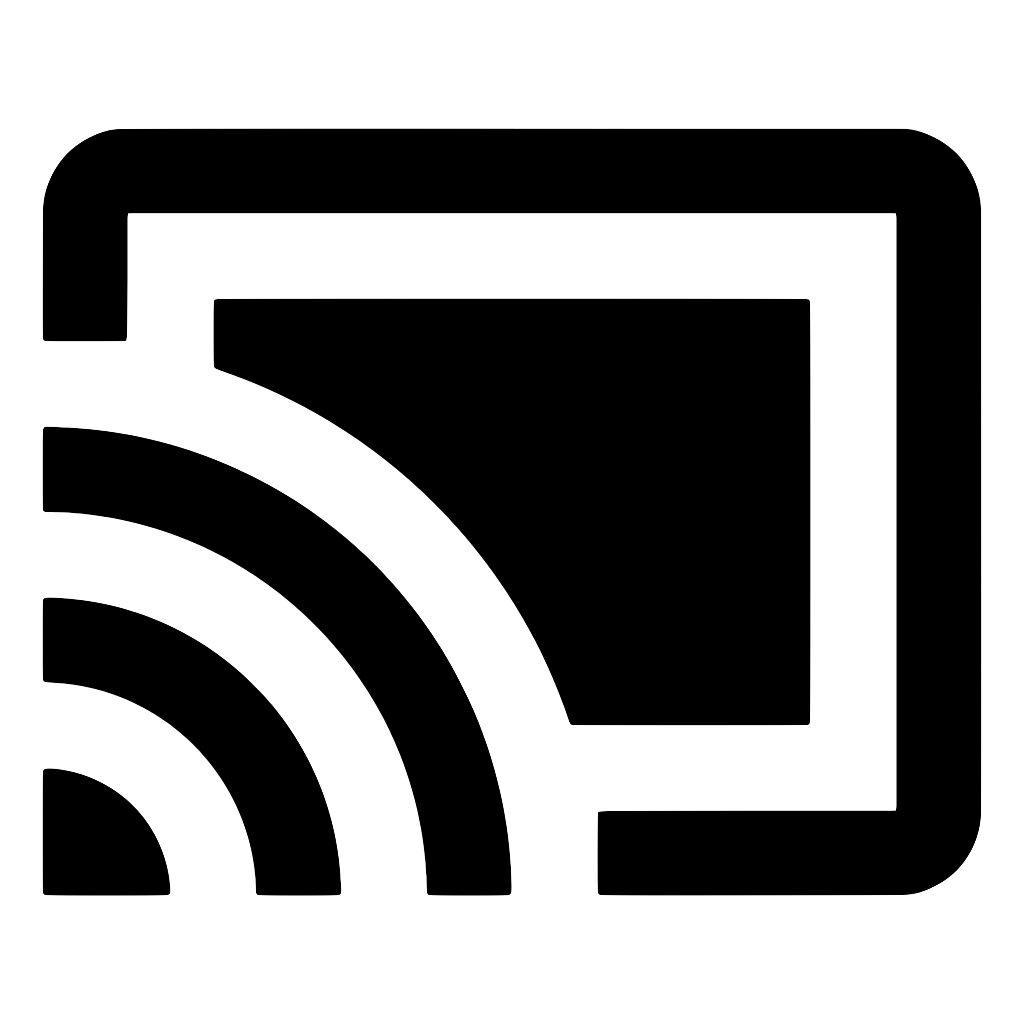Custom Channels
If you've built a custom web receiver or an Android TV receiver and want to send custom messages between your Cast sender (the mobile app you're building with this library) and the Cast receiver (on Chromecast or Android TV), you need to establist a custom channel.
Don't forget to set your custom receiver app ID as described in the Setup.
Each custom channel is defined by a unique namespace and must start with the prefix urn:x-cast:, for example, urn:x-cast:com.example.custom. It is possible to create multiple custom channels, each with a unique namespace. The receiver app can also send and receive messages using the same namespace.
A CastChannel can be created on a CastSession by calling:
const channel = castSession.addChannel('urn:x-cast:...')
Or, if you're using hooks:
Note that a channel with the same namespace can only be registered once at a time (you'd need to unregister previous one to create the same one again). If you need to access the channel from multiple screens, either move the call to their parent (e.g. navigator), or don't use the hook and instead call
addChannelin a global store (e.g. Redux or Mobx). More info in issue #316.
import { useCastChannel } from 'react-native-google-cast'
function MyComponent() {
// channel will be automatically created on the current castSession
const channel = useCastChannel('urn:x-cast:...')
}
Once you have a channel, you can send a message:
channel.sendMessage({ hello: 'world' })
Please note that, by default, the custom web receiver tries to parse the message as JSON. More information in this issue, specifically #7. That means you should send and read messages as JSON objects.
Alternatively, configure the cast receiver to use string messages:
options.customNamespaces = { 'urn:x-cast:...': 'STRING' }
To process incoming messages, add a listener:
// either add as a second parameter when creating the channel
castSession.addChannel('urn:x-cast:...', message => console.log('Received message', message))
// (or when using hooks)
useCastChannel('urn:x-cast:...', message => console.log('Received message', message))
// or (re)define it after creating the channel
channel.onMessage(message => { ... })
// you may also remove the listener if no longer needed
channel.offMessage()
When you no longer need the channel, you can remove it:
channel.remove()
Note that whenever the castSession is disconnected, the channel will also be removed.