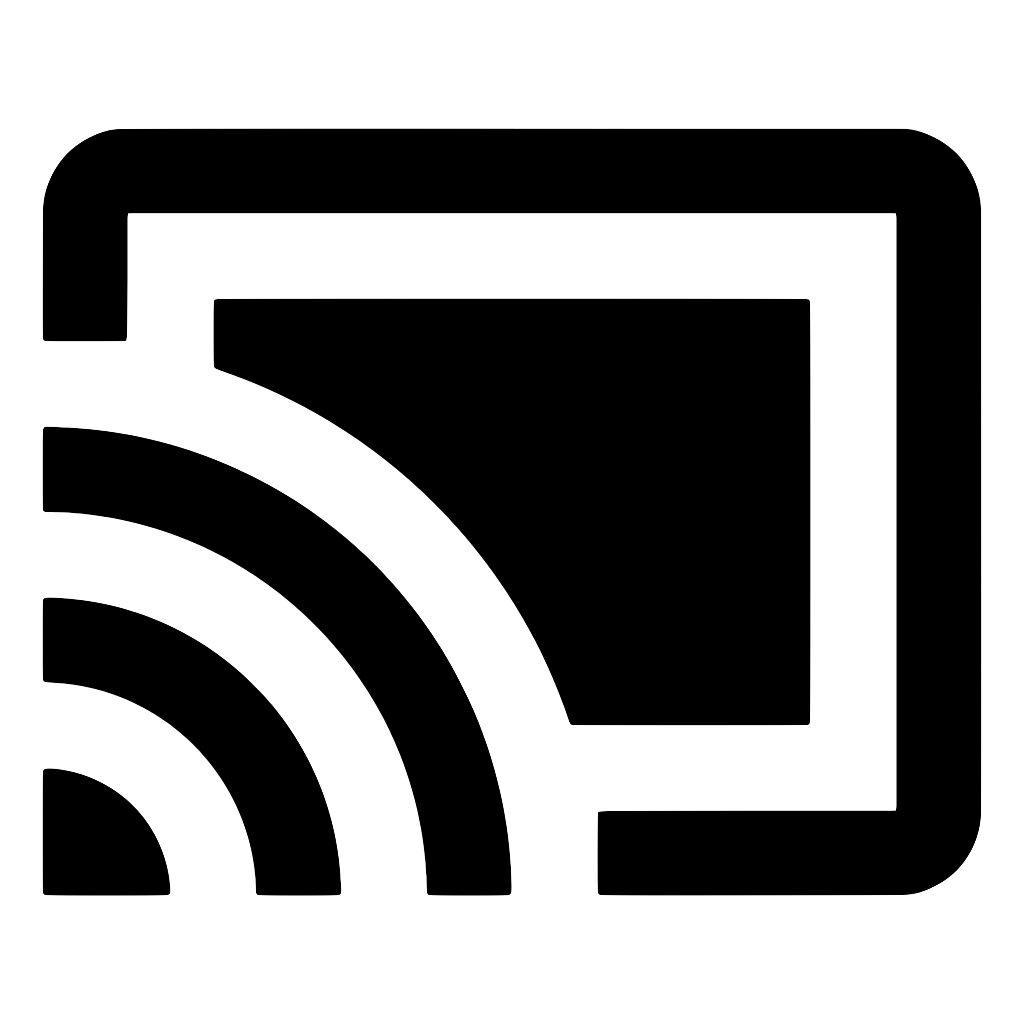ExpandedController
The expanded controller is a full screen view which offers full control of the remote media playback. This view should allow a casting app to manage every manageable aspect of a cast session, with the exception of receiver volume control and session lifecycle (connect/stop casting). It also provides all the status information about the media session (artwork, title, subtitle, and so forth).
Setup
To use the default expanded controller:
Expo
{
"expo": {
"plugins": [
[
"react-native-google-cast",
{
// ...
"expandedController": true
}
]
]
}
}
iOS
In AppDelegate's application:didFinishLaunchingWithOptions method add
[GCKCastContext sharedInstance].useDefaultExpandedMediaControls = true;
GCKCastContext.sharedInstance().useDefaultExpandedMediaControls = true
Android
In AndroidManifest.xml add
<activity android:name="com.reactnative.googlecast.RNGCExpandedControllerActivity" />
Usage
Then, to show the expanded controller, call
GoogleCast.showExpandedControls()
The expanded controller will also be shown automatically when the user taps the mini controller.
Customizing expanded controller
Not implemented yet